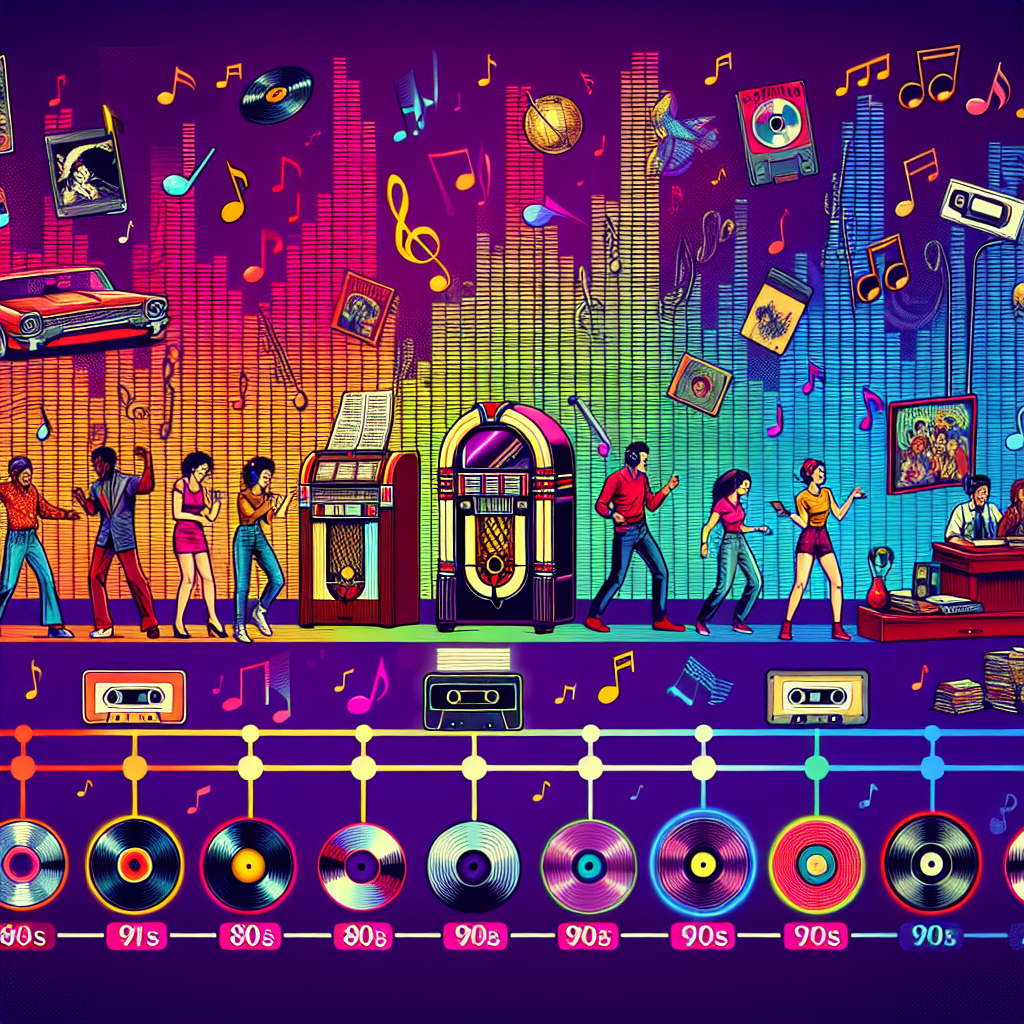In the vast landscape of HTML, one building block stands as a fundamental tool in structuring and organizing content on a webpage: the ordered list, represented by the <ol> tag. HTML or HyperText Markup Language serves as the backbone of all websites on the internet. It describes and defines the structure of web content, consisting of several elements, each with specific properties and potential uses.
Among these elements, the HTML ordered list (<ol>) plays a vital part. This article aims to explore, elucidate, and highlight the ordered list element, unraveling its significance, various applications, attributes, and limitations.
The Ordered List Explained
The HTML ordered list tag is used to create an ordered list of items. It provides a systematic structure by numerically ordering the items, usually presenting the content in an ascending format. In the HTML document, the <ol> initiates the ordered list which is followed by list items designated by the <li> tags.
Example:
<ol>
<li>Item 1</li>
<li>Item 2</li>
<li>Item 3</li>
</ol>
This translates in the browser to:
- Item 1
- Item 2
- Item 3
The <ol> and Its Attributes
While the ordered list is inherently sequential, it offers customizability through its attributes. The two significant attributes are ‘type’ and ‘start’.
The ‘type’ attribute
The type attribute instructs the browser how to mark each item in the list. The value could be 1, A, a, I, i, corresponding to Arabic numerals, uppercase and lowercase alphabets, and uppercase and lowercase Roman numerals, respectively.
Example:
<ol type="A">
<li>Item 1</li>
<li>Item 2</li>
<li>Item 3</li>
</ol>
The ‘start’ attribute
The start attribute informs the browser about the starting number of the list. This feature is commonly used for lists split across multiple places or web pages.
Example:
<ol start="5">
<li>Item 1</li>
<li>Item 2</li>
<li>Item 3</li>
</ol>
Nesting of Lists
The ordered list can encompass another list inside it – a technique known as nesting. The nested list can be either ordered or unordered. This creates a hierarchy of information, aiding in data presentation and navigation.
Conclusion
HTML ordered lists, while seemingly straightforward, are indeed a powerful tool when it comes to content structure and organization. The <ol> element, with its attributes, offers developers a range of options to customize and control how the ordered list appears to the end-users.
Frequently Asked Questions (FAQs)
- Q: Can the
<ol>tag be used by itself?A: No, the
<ol>tag must be used with<li>tags to denote the items on your list. - Q: Is it possible to nest multiple lists?
A: Yes, you can place several nested lists within an ordered list.
- Q: Can the ordered list contain unordered lists?
A: Yes, an ordered list can contain unordered lists and vice versa.
- Q: Is it necessary to use the ‘start’ or ‘type’ attributes with the
<ol>tag?A: Not at all. However, they offer versatility in ordering and presenting your lists.
- Q: Can I use CSS styles with ordered lists?
A: Yes, you can style your lists using CSS to control color, font, spacing, and more.